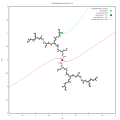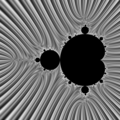分形/复平面上的迭代/曼德布罗集外部/参数外部射线
调整外部射线
对于具有有界后临界集的复多项式 f,杜瓦迪-哈伯德着陆定理针对周期性外部
- 每个周期性外部射线都着陆在一个排斥或抛物线周期点上
- 相反,每个排斥或抛物线点都是至少一个周期性外部射线的着陆点
曼德布罗集演示 3(外部射线)第 8 页
对于 p 周期角,连接的朱利亚集的相应动态射线着陆在一个周期除以 p 的排斥或抛物线点上。相应的参数射线着陆在一个周期为 p 的双曲分量的根部。
为了证明这一点,考虑一个参数 c0,其中参数射线累积。对于此射线上的参数 c,相应的动态射线分支。如果 c0 的动态射线着陆在一个排斥周期点上,那么根据隐函数定理和拉回参数,它也会在 c ≈ c0 时不着陆。这个矛盾表明 c0 的动态射线必须着陆在一个抛物线点上,而 c0 则是一个根。
事实上,恰好有两个具有周期角的参数射线着陆在每个根部。这由
- 阿德里安·杜瓦迪和约翰·哈马尔·哈伯德使用抛物线内爆的 Fatou 坐标(第 2 章)证明。
- 迪尔克·施莱希特和约翰·米尔诺提供了组合证明。
对于位于两条参数射线之间的尾流中的参数 c
- 具有相同角度的两条动态射线一起着陆,
- 临界值 z = c 始终位于它们之间的尾流中,即使还有更多动态射线着陆。
左侧图像显示了具有 2 周期角 1/3 和 2/3 的参数射线,它们着陆在周期为 2 的分量的根部。十字表示中心 c = -1。
右侧图像显示了相应的填充朱利亚集(“大教堂”)以及着陆在排斥不动点 αc 上的两条动态射线。十字表示临界值 z = c。现在,您将看到对应于 p 周期角 1/(2p-1) 和 2/(2p-1) 的中心的朱利亚集,以及所有具有这些分母的参数射线:按回车键或按“Go”按钮以增加周期(2...9)。
如何计算着陆在 临界点 的树枝状朱利亚集的动态外部射线?
步骤
- 前周期角 (具有偶数分母的十进制小数)
- 在参数平面上找到参数外部射线 的着陆点,它是一个米西乌列维奇点:
- 在动态平面上
- 具有角度 的射线的着陆点是临界值:
- 在临界点 z = 0 上,着陆射线具有角度: 和
参数射线的示例:[5]
- 角度为 的射线落到点 ,来自参数平面。它是主天线的顶端(1/2 肢的末端)。
- 角度为 的射线落到点 ,来自参数平面。它是 1/3 尾迹的第一个顶端。
- 角度为 的射线落到点 ,来自参数平面。它是 1/3 尾迹的最后一个顶端
- 角度为 的射线落到点 ,来自参数平面。它是 1/4 尾迹的主 Misiurewicz 点(分支点或枢纽)。
- 角度为 的射线落到点 ,来自参数平面。它是 1/3 尾迹的主 Misiurewicz 点(分支点或枢纽)。
- 角度为 的射线落在参数平面的点 上。它就是 1/7 区域的主Misiurewicz点(分支点或中心点)。
动态平面上由动态射线划分的动态平面分区与 kneading 序列有关。
-
1/4
-
1/6
-
9/56
-
129/16256

来自 Wolf Jung 编写的程序 mandel演示 3(外部射线)第 9/12 页的笔记
角度为 1/7 和 2/7 的参数射线落在周期为 3 的分量根部,该分量是旋转数为 1/3 的卫星型分量。
对于区域中所有射线之间的参数 c
- 对于 Mandelbrot 集 1/3 肢体中的 c
- 对于等于区域的主Misiurewicz点的 c
角度为 1/7、2/7 和 4/7 的动态射线
- 共同落在排斥不动点 上。
- 临界值 z = c 位于前两条射线之间。
我们将计算不动点 alpha 在 下的某些原像的外部角。
注意,角度 在 模 1 倍增下的两个原像 是 。
点 是 唯一的原像,与不动点本身不同。
角度 1/7 的原像是 (1/7)/2 = 1/14 和 (1/7 + 1)/2 = 4/7。后一个角度属于 ,所以 1/14 是 的外部角。
同样,可以得到其他角度 9/14 和 11/14。这些射线用蓝色绘制。
将 z 移动到 2/7 和 4/7 射线之间 的原像。角度 1/14 的原像是 (1/14)/2 = 1/28 和 (1/14 + 1)/2 = 15/28。只有后一个角度在选定区间内。z 的另外两个外部角度是 9/28 和 11/28。这些射线用洋红色绘制。
现在 z 是 1/7 和 2/7 射线之间原像。通过在该区间内取原像,可以得到外部角度 9/56、11/56 和 15/56。这些射线用红色绘制。
具有前周期角度(即,偶数分母)的射线落在动态平面的前周期点上,或者落在参数平面的 Misiurewicz 点上。对于这些参数,临界值在 fc(z) 的迭代下是前周期的。
| z | 轨道肖像 | 描述 |
|---|---|---|
| -0.327586178699357 +0.577756453298949 i | (1/7, 2/7, 4/7) | 排斥不动点 α |
| +0.327586178699356 -0.577756453298949 i | (1/14, 9/14, 11/14) | 原像: |
| -1.005359779818338 +0.762932332734299 i | (9/28, 11/28, 15/28 ) | a(z) |
| -0.101096363845622 +0.956286510809142 i | (9/56, 11/56, 和 15/56) | a(z) |
| -0.000000003174826 +0.000000002063599 i | (9/56, 11/56, 和 15/56) | a(z); 它应该是临界点 z = 0 |
| -0.728941649258717 +0.655941740822478 i | a(z) | |
| -0.184581740009785 +0.813582020547489 i | a(z) | |
| -0.202294024682997 +0.352715534938011 i | a(z) | |
| -0.505370243253601 +0.597157217578291 i | a(z) | |
| -0.261224737974777 +0.687395259758146 i | a(z) | |
| -0.276433581450372 +0.486357789166200 i | a(z) |
- 取一条直射线段(接近无穷大)
- 将其拉回曼德布罗集的边界
- 用于 Julia 集的二进制分解方法 (BDM/J)
- 场线 标量场(势)
- SAM = 条带平均方法 基本上是计算角度的一种廉价方法。
-
BDM,一些射线可以被看到
-
BDM 的边界
-
场线
-
SAM
在 BDM 图像中,角度(以圈数测量)的外部射线
可以看作是子集的边界。
这意味着
- 计算(近似)射线的 DS 点。结果是一组复数 (参数平面上的点),使用数值算法
- 用线段连接点,[6] 使用图形算法)
这将给出射线 的近似值。
追踪以圈数为单位的角度 t 的外部射线,这意味着(Claude Heiland-Allen 的描述)[7]
- 从一个大圆开始(例如 r = 65536,x = r cos(2 pi t),y = r sin(2 pi t))
- 沿着逃逸线(就像二进制分解着色的大逃逸半径的边缘)向曼德布罗集移动。
该算法为 O(周期^2),这意味着周期加倍需要 4 倍的时间,因此它只适用于周期不超过几千的周期。
通过求解多项式方程
使用数值方法。上述方程的根是点 .
它是外部参数射线 上的一个点
或
使用 牛顿方法(迭代) 可以计算点 的近似值
你需要什么来开始?
- 任意选择的外角 ,即要绘制的射线 的角度。角度通常以圈数表示。
- 函数 P(近似于 Boettcher 映射)的值及其导数 P'
- 起点 (初始近似值)
- 停止规则(停止迭代的标准):射线追踪有一个自然的停止条件:当射线进入周期为 p 的原子域时,牛顿法很可能收敛到其中心的核。[8]
射线何时着陆 ?
[edit | edit source]"射线越来越靠近边界,但在有限时间内不会到达边界 - 对于更精确的边界点,当射线足够靠近时,你需要切换到其他方法。对于双曲分量的边界上的点,将内部角度地址(可从角度计算)拆分为岛屿和子路径分量,当追踪射线到父岛屿时,使用原子域测试(查看牛顿法是否可能收敛到正确的位置),并切换到牛顿法来找到父岛屿的核,然后通过连接分量的链追踪内部射线到所需的边界点。
对于 Misiurewicz 点,可能存在与原子域测试类似的测试,在此测试之后牛顿法将收敛到所需位置(尽管 Misiurewicz 点的射线往往比双曲分量根的射线收敛得快得多)。原子域测试检查|z|的最后一个最小值的迭代次数是否与射线的周期相同。" Claude Heiland-Allen[9]
因此,射线在有限时间内不会"着陆"。着陆点可以表示为
算法
[edit | edit source]追踪射线
[edit | edit source]- 向外:"形式为 2pi*n/32 的外部射线,叠加在势梯度的模量上。对于每个点 c,创建一个路径来跟随势梯度的方向。每个步长与到 M 的距离估计成正比。当点足够远离 M 时,它的相位近似于 phi(c) 的相位。" Inigo Quilez[12]
- 向内 :"绘制方法 : ... 路径以相反顺序跟随:从无穷大到 M,跟随负梯度。"
追踪射线
- 向内 = 从无穷大到 Mandelbrot 集
- 向外 = 从 Mandelbrot 集附近的点到无穷大
在穿过驻留带(水平集的边界)时收集外部角度的二进制展开的位
- 向内:在二进制展开的末尾添加位
- 向外:在二进制展开的开头添加位
穿过驻留带(水平集的边界)
- 当射线值改变其整数部分时
另请参阅
- 二进制分解
- 从二进制分解中读取位 = 收集外部角度的二进制展开的位
在
[edit | edit source]- 当向内追踪时,每次射线穿过驻留带(归一化迭代计数的整数部分增加 1),都会剥离最高有效位(也称为角度加倍)。
追踪角度为 t(以圈数表示)的外部射线,这意味着(Claude Heiland-Allen 的描述)[13]
- 从一个大圆开始(例如 r = 65536,x = r cos(2 pi t),y = r sin(2 pi t))
- 沿着逃逸线(就像二进制分解着色的大逃逸半径的边缘)向曼德布罗集移动。
该算法为 O(周期^2),这意味着周期加倍需要 4 倍的时间,因此它只适用于周期不超过几千的周期。
向外
[edit | edit source]
"you need to trace a ray outwards, which means using different C values, and the bits come in reverse order, first the deepest bit from the iteration count of the start pixel, then move C outwards along the ray (perhaps using the newton's method of mandel-exray.pdf in reverse), repeat until no more bits left. you move C a fractional iteration count each time, and collect bits when crossing integer dwell boundaries" Claude Heiland-Allen
牛顿法
[edit | edit source]- 使用牛顿法
- Tomoki Kawahira 的描述[14]
- 向内追踪(从无穷大到 Mandelbrot 集)= 射线-入
- 任意精度(mpfr),Claude Heiland-Allen 使用动态精度调整
变量
[edit | edit source]- r = 半径参数 = 半径(参见复势)
- m = 半径索引 = 射线上点的索引,整数
- j = 锐度 = 驻留带上的点数,整数
- k = 整数深度 = 驻留带的数量,整数
- d = m/S = 真实深度,浮点数(Kawahira 未使用 d 这个名称)
- l = 牛顿迭代的索引(Kawahira 未使用 l 这个名称)
- n = 计算牛顿映射的迭代索引
名称来自 T Kawahira 的描述
半径参数 r
[edit | edit source]常数值
[edit | edit source]- S = =
- D = =
- R = ER = 逃逸半径
- DS = = 点的数量
- 清晰度 :
- 径向索引 :
- 深度
- 射线的半径(子集):
- 迭代次数
- 二次方 :
- 牛顿 :
m-序列(沿着射线朝向曼德勃罗集)
牛顿序列 = l-序列,这里 m 是常数
- 从 初始值 朝向对 的近似值
将它与 c=0 动态平面上的逆迭代比较
使用固定整数 D(最大深度):[15]
和固定的径向参数最大值(逃逸半径 = ER)
可以使用公式计算 D 个射线点
即
当 则 并且半径足够接近曼德勃罗集的边界
/*
Maxima CAS code
Number of ray points = depth
r = radial parametr : 1 < R^{1/{2^D}} <= r > ER
*/
GiveRadius( depth):=
block (
[ r, R: 65536],
r:R,
print("r = ER = ", float(R)),
for k:1 thru depth do
(
r:er^(1/(2^k)),
print("k = ", k, " r = ", float(r))
)
)$
compile(all)$
/* --------------------------- */
GiveRadius(10)$
输出
r = ER = 65536.0 "k = "1" r = "256.0 "k = "2" r = "16.0 "k = "3" r = "4.0 "k = "4" r = "2.0 "k = "5" r = "1.414213562373095 "k = "6" r = "1.189207115002721 "k = "7" r = "1.090507732665258 "k = "8" r = "1.044273782427414 "k = "9" r = "1.021897148654117 "k = "10" r = "1.0108892860517
如何使射线更平滑?在等值线之间添加更多点。
使用
- 固定整数 S = 最大锐度
- 固定整数 D = 最大深度
可以使用公式计算 S*D 个射线点
注意,k 等于 d 的整数部分
最后一个点与深度方法中相同
但这里有更多点,因为
/* Maxima CAS code */
kill(all);
remvalue(all);
GiveRadius( depth, sharpness):=
block (
[ r, R: 65536, d ],
r:R,
print("r = ER = ", float(R)),
for k:1 thru depth do
(
for j:1 thru sharpness do
( d: (k-1) + j/sharpness,
r:R^(1/(2^d)),
print("k = ", k, " ; j = ", j , "; d = ", float(d), "; r = ", float(r))
)
)
)$
compile(all)$
/* --------------------------- */
GiveRadius( 10, 4)$
compile(all)$
输出
r = ER = 65536.0 k = 1 ; j = 1 ; d = 0.25 ; r = 11224.33726645605 k = 1 ; j = 2 ; d = 0.5 ; r = 2545.456152628088 k = 1 ; j = 3 ; d = 0.75 ; r = 730.9641900482128 k = 1 ; j = 4 ; d = 1.0 ; r = 256.0 k = 2 ; j = 1 ; d = 1.25 ; r = 105.9449728229521 k = 2 ; j = 2 ; d = 1.5 ; r = 50.45251383854013 k = 2 ; j = 3 ; d = 1.75 ; r = 27.0363494216252 k = 2 ; j = 4 ; d = 2.0 ; r = 16.0 k = 3 ; j = 1 ; d = 2.25 ; r = 10.29295743812011 k = 3 ; j = 2 ; d = 2.5 ; r = 7.10299330131601 k = 3 ; j = 3 ; d = 2.75 ; r = 5.199648971000369 k = 3 ; j = 4 ; d = 3.0 ; r = 4.0 k = 4 ; j = 1 ; d = 3.25 ; r = 3.208263928999625 k = 4 ; j = 2 ; d = 3.5 ; r = 2.665144142690224 k = 4 ; j = 3 ; d = 3.75 ; r = 2.280273880699502 k = 4 ; j = 4 ; d = 4.0 ; r = 2.0 k = 5 ; j = 1 ; d = 4.25 ; r = 1.791162731021284 k = 5 ; j = 2 ; d = 4.5 ; r = 1.632526919438152 k = 5 ; j = 3 ; d = 4.75 ; r = 1.51005757529291 k = 5 ; j = 4 ; d = 5.0 ; r = 1.414213562373095 k = 6 ; j = 1 ; d = 5.25 ; r = 1.338343278468302 k = 6 ; j = 2 ; d = 5.5 ; r = 1.277703768264832 k = 6 ; j = 3 ; d = 5.75 ; r = 1.228843999575581 k = 6 ; j = 4 ; d = 6.0 ; r = 1.189207115002721 k = 7 ; j = 1 ; d = 6.25 ; r = 1.156867874248526 k = 7 ; j = 2 ; d = 6.5 ; r = 1.13035559372475 k = 7 ; j = 3 ; d = 6.75 ; r = 1.108532362890494 k = 7 ; j = 4 ; d = 7.0 ; r = 1.090507732665258 k = 8 ; j = 1 ; d = 7.25 ; r = 1.075577925697867 k = 8 ; j = 2 ; d = 7.5 ; r = 1.063181825335982 k = 8 ; j = 3 ; d = 7.75 ; r = 1.052868635153737 k = 8 ; j = 4 ; d = 8.0 ; r = 1.044273782427414 k = 9 ; j = 1 ; d = 8.25 ; r = 1.037100730738276 k = 9 ; j = 2 ; d = 8.5 ; r = 1.031107087230023 k = 9 ; j = 3 ; d = 8.75 ; r = 1.026093872486205 k = 9 ; j = 4 ; d = 9.0 ; r = 1.021897148654117 k = 10 ; j = 1 ; d = 9.25 ; r = 1.018381426940945 k = 10 ; j = 2 ; d = 9.5 ; r = 1.015434432757735 k = 10 ; j = 3 ; d = 9.75 ; r = 1.012962917626408 k = 10 ; j = 4 ; d = 10.0 ; r = 1.0108892860517
可以使用一个循环:m 循环,并从 m 中计算 j、k 和 d
/* Maxima CAS code */
kill(all);
remvalue(all)$
GiveRadius( depth, sharpness):=
block (
[ r, R: 65536, j, k, d, mMax ],
r:float(R),
mMax:depth*sharpness,
print("r = ER = ", r),
print( "m k j r"),
for m:1 thru mMax do
(
d: m/sharpness,
r:float(R^(1/(2^d))),
k: floor(d),
j: m - k*sharpness ,
print( m, k, j, r)
)
)$
compile(all)$
/* --------------------------- */
GiveRadius( 10, 4)$
输出
r = ER = 65536.0 m k j r 1 0 1 11224.33726645605 2 0 2 2545.456152628088 3 0 3 730.9641900482128 4 1 0 256.0 5 1 1 105.9449728229521 6 1 2 50.45251383854013 7 1 3 27.0363494216252 8 2 0 16.0 9 2 1 10.29295743812011 10 2 2 7.10299330131601 11 2 3 5.199648971000369 12 3 0 4.0 13 3 1 3.208263928999625 14 3 2 2.665144142690224 15 3 3 2.280273880699502 16 4 0 2.0 17 4 1 1.791162731021284 18 4 2 1.632526919438152 19 4 3 1.51005757529291 20 5 0 1.414213562373095 21 5 1 1.338343278468302 22 5 2 1.277703768264832 23 5 3 1.228843999575581 24 6 0 1.189207115002721 25 6 1 1.156867874248526 26 6 2 1.13035559372475 27 6 3 1.108532362890494 28 7 0 1.090507732665258 29 7 1 1.075577925697867 30 7 2 1.063181825335982 31 7 3 1.052868635153737 32 8 0 1.044273782427414 33 8 1 1.037100730738276 34 8 2 1.031107087230023 35 8 3 1.026093872486205 36 9 0 1.021897148654117 37 9 1 1.018381426940945 38 9 2 1.015434432757735 39 9 3 1.012962917626408 40 10 0 1.0108892860517
迭代
与 c=0 平面上的正向迭代 进行比较
P 是关于变量 c 的 次多项式。
关于 c 的导数
牛顿映射:
注意这里
- 从 开始
- 计算值 (无需迭代)
- 计算 和 使用从 n=1 到 n=k 的二次迭代
- 使用一次牛顿迭代计算下一个点
任意名称
请注意常数的导数为零。
递归公式和初始值
在 k 次二次迭代之后,使用一次牛顿迭代计算新的值
它在以下地方实现
- mandelbrot-numerics 库
- c/lib/m_d_exray_in_step = 双精度
- c/lib/m_r_exray_in.c = mpfr(任意精度)
公式
牛顿迭代给出牛顿序列(= l 序列,这里 m 是常数)
- 从初始值 向 的近似值逼近
序列
- 值 据推测是 在射线上的“邻居”,所以将其用作 的初始值,即
- Claude Heiland-Allen 编写的 c 代码
- 书中的控制台程序和 GUI 版本,使用流
- mandelbrot-numerics 库
- mandelbrot 扰动器 GUI 程序
- newtonRay - 来自 Wolf Jung 编写的程序 Mandel 的 cpp 代码
- sage
- 由 Nils Berglund 制作的 Mandelbrot 电容器和场线 和 c 代码:heat.c
使用基于 Claude Heiland-Allen 的 mandelbrot-book 代码 的牛顿方法计算外部射线向内的代码
外部角度从字符串(二进制分数)中读取
/*
code is from :
https://code.mathr.co.uk/mandelbrot-book
mandelbrot-book/code/examples/ray-in.sh
mandelbrot-book/code/examples/ray-in.c
mandelbrot-book/code/bin/mandelbrot_external_ray_in.c
mandelbrot-book/code/lib/mandelbrot_external_ray_in.c
mandelbrot-book/code/lib/mandelbrot_external_ray_in.h
mandelbrot-book/code/lib/mandelbrot_external_ray_in_native.c
mandelbrot-book/code/lib/mandelbrot_external_ray_in_native.h
mandelbrot-book/code/lib/mandelbrot_binary_angle.c
mandelbrot-book/code/lib/mandelbrot_binary_angle.h
mandelbrot-book/code/lib/pi.c
mandelbrot-book/code/lib/pi.h
--------------------------------------------------------
gcc r.c -std=c99 -Wall -Wextra -pedantic -lm -lgmp -lmpfr
./a.out
*/
#include <stdio.h>
#include <stdlib.h>
#include <string.h>
#include <math.h>
#include <complex.h>
#include <gmp.h>
#include <mpfr.h>
#include <stdbool.h>
const float pif = 3.14159265358979323846264338327950288419716939937510f;
const double pi = 3.14159265358979323846264338327950288419716939937510;
const long double pil = 3.14159265358979323846264338327950288419716939937510l;
// ------------------------------------------------------------
struct mandelbrot_binary_angle {
int preperiod;
int period;
char *pre;
char *per;
};
struct mandelbrot_external_ray_in {
mpq_t angle;
mpq_t one;
unsigned int sharpness; // number of steps to take within each dwell band
unsigned int precision; // delta needs this many bits of effective precision
unsigned int accuracy; // epsilon is scaled relative to magnitude of delta
double escape_radius;
mpfr_t epsilon2;
mpfr_t cx;
mpfr_t cy;
unsigned int j;
unsigned int k;
// temporaries
mpfr_t zx, zy, dzx, dzy, ux, uy, vx, vy, ccx, ccy, cccx, cccy;
};
// ----------------------------------------------------------------------------
int depth = 0;
mpq_t angle;
int base = 2; // The base can vary from 2 to 62, or if base is 0 then the leading characters are used: 0x or 0X for hex, 0b or 0B for binary, 0 for octal, or decimal otherwise.
char *s;
struct mandelbrot_binary_angle *a ;
mpfr_t cre, cim;
struct mandelbrot_external_ray_in *ray; // = mandelbrot_external_ray_in_new(angle);
// ----------------------------------------------------------------------------
void mandelbrot_binary_angle_delete(struct mandelbrot_binary_angle *a) {
free(a->pre);
free(a->per);
free(a);
}
// FIXME check canonical form, ie no .01(01) etc
struct mandelbrot_binary_angle *mandelbrot_binary_angle_from_string(const char *s) {
const char *dot = strchr(s, '.');
if (! dot) { return 0; }
const char *bra = strchr(dot, '(');
if (! bra) { return 0; }
const char *ket = strchr(bra, ')');
if (! ket) { return 0; }
if (s[0] != '.') { return 0; }
if (ket[1] != 0) { return 0; }
struct mandelbrot_binary_angle *a = malloc(sizeof(struct mandelbrot_binary_angle));
a->preperiod = bra - dot - 1;
a->period = ket - bra - 1;
fprintf( stderr , "external angle \n");
fprintf( stderr , "\thas preperiod = %d \t period = %d\n", a->preperiod, a->period);
if (a->period < 1) {
free(a);
return 0;
}
a->pre = malloc(a->preperiod + 1);
a->per = malloc(a->period + 1);
memcpy(a->pre, dot + 1, a->preperiod);
memcpy(a->per, bra + 1, a->period);
a->pre[a->preperiod] = 0;
a->per[a->period] = 0;
for (int i = 0; i < a->preperiod; ++i) {
if (a->pre[i] != '0' && a->pre[i] != '1') {
mandelbrot_binary_angle_delete(a);
return 0;
}
}
for (int i = 0; i < a->period; ++i) {
if (a->per[i] != '0' && a->per[i] != '1') {
mandelbrot_binary_angle_delete(a);
return 0;
}
}
return a;
}
void mandelbrot_binary_angle_to_rational(mpq_t r, const struct mandelbrot_binary_angle *t) {
mpq_t pre, per;
mpq_init(pre);
mpq_init(per);
mpz_set_str(mpq_numref(pre), t->pre, 2);
mpz_set_si(mpq_denref(pre), 1);
mpz_mul_2exp(mpq_denref(pre), mpq_denref(pre), t->preperiod);
mpq_canonicalize(pre);
mpz_set_str(mpq_numref(per), t->per, 2);
mpz_set_si(mpq_denref(per), 1);
mpz_mul_2exp(mpq_denref(per), mpq_denref(per), t->period);
mpz_sub_ui(mpq_denref(per), mpq_denref(per), 1);
mpz_mul_2exp(mpq_denref(per), mpq_denref(per), t->preperiod);
mpq_canonicalize(per);
mpq_add(r, pre, per);
mpq_clear(pre);
mpq_clear(per);
}
// -------------------------------------------------------------
struct mandelbrot_external_ray_in *mandelbrot_external_ray_in_new(mpq_t angle) {
struct mandelbrot_external_ray_in *r = malloc(sizeof(struct mandelbrot_external_ray_in));
mpq_init(r->angle);
mpq_set(r->angle, angle);
mpq_init(r->one);
mpq_set_ui(r->one, 1, 1);
r->sharpness = 4;
r->precision = 4;
r->accuracy = 4;
r->escape_radius = 65536.0;
mpfr_init2(r->epsilon2, 53);
mpfr_set_ui(r->epsilon2, 1, GMP_RNDN);
double a = 2.0 * pi * mpq_get_d(r->angle);
mpfr_init2(r->cx, 53);
mpfr_init2(r->cy, 53);
mpfr_set_d(r->cx, r->escape_radius * cos(a), GMP_RNDN);
mpfr_set_d(r->cy, r->escape_radius * sin(a), GMP_RNDN);
r->k = 0;
r->j = 0;
// initialize temporaries
mpfr_inits2(53, r->zx, r->zy, r->dzx, r->dzy, r->ux, r->uy, r->vx, r->vy, r->ccx, r->ccy, r->cccx, r->cccy, (mpfr_ptr) 0);
return r;
}
int mandelbrot_external_ray_in_step(struct mandelbrot_external_ray_in *r) {
if (r->j >= r->sharpness) {
mpq_mul_2exp(r->angle, r->angle, 1);
if (mpq_cmp_ui(r->angle, 1, 1) >= 0) {
mpq_sub(r->angle, r->angle, r->one);
}
r->k++;
r->j = 0;
}
// r0 <- er ** ((1/2) ** ((j + 0.5)/sharpness))
// t0 <- r0 cis(2 * pi * angle)
double r0 = pow(r->escape_radius, pow(0.5, (r->j + 0.5) / r->sharpness));
double a0 = 2.0 * pi * mpq_get_d(r->angle);
double t0x = r0 * cos(a0);
double t0y = r0 * sin(a0);
// c <- r->c
mpfr_set(r->ccx, r->cx, GMP_RNDN);
mpfr_set(r->ccy, r->cy, GMP_RNDN);
for (unsigned int i = 0; i < 64; ++i) { // FIXME arbitrary limit
// z <- 0
// dz <- 0
mpfr_set_ui(r->zx, 0, GMP_RNDN);
mpfr_set_ui(r->zy, 0, GMP_RNDN);
mpfr_set_ui(r->dzx, 0, GMP_RNDN);
mpfr_set_ui(r->dzy, 0, GMP_RNDN);
// iterate
for (unsigned int p = 0; p <= r->k; ++p) {
// dz <- 2 z dz + 1
mpfr_mul(r->ux, r->zx, r->dzx, GMP_RNDN);
mpfr_mul(r->uy, r->zy, r->dzy, GMP_RNDN);
mpfr_mul(r->vx, r->zx, r->dzy, GMP_RNDN);
mpfr_mul(r->vy, r->zy, r->dzx, GMP_RNDN);
mpfr_sub(r->dzx, r->ux, r->uy, GMP_RNDN);
mpfr_add(r->dzy, r->vx, r->vy, GMP_RNDN);
mpfr_mul_2ui(r->dzx, r->dzx, 1, GMP_RNDN);
mpfr_mul_2ui(r->dzy, r->dzy, 1, GMP_RNDN);
mpfr_add_ui(r->dzx, r->dzx, 1, GMP_RNDN);
// z <- z^2 + c
mpfr_sqr(r->ux, r->zx, GMP_RNDN);
mpfr_sqr(r->uy, r->zy, GMP_RNDN);
mpfr_sub(r->vx, r->ux, r->uy, GMP_RNDN);
mpfr_mul(r->vy, r->zx, r->zy, GMP_RNDN);
mpfr_mul_2ui(r->vy, r->vy, 1, GMP_RNDN);
mpfr_add(r->zx, r->vx, r->ccx, GMP_RNDN);
mpfr_add(r->zy, r->vy, r->ccy, GMP_RNDN);
}
// c' <- c - (z - t0) / dz
mpfr_sqr(r->ux, r->dzx, GMP_RNDN);
mpfr_sqr(r->uy, r->dzy, GMP_RNDN);
mpfr_add(r->vy, r->ux, r->uy, GMP_RNDN);
mpfr_sub_d(r->zx, r->zx, t0x, GMP_RNDN);
mpfr_sub_d(r->zy, r->zy, t0y, GMP_RNDN);
mpfr_mul(r->ux, r->zx, r->dzx, GMP_RNDN);
mpfr_mul(r->uy, r->zy, r->dzy, GMP_RNDN);
mpfr_add(r->vx, r->ux, r->uy, GMP_RNDN);
mpfr_div(r->ux, r->vx, r->vy, GMP_RNDN);
mpfr_sub(r->cccx, r->ccx, r->ux, GMP_RNDN);
mpfr_mul(r->ux, r->zy, r->dzx, GMP_RNDN);
mpfr_mul(r->uy, r->zx, r->dzy, GMP_RNDN);
mpfr_sub(r->vx, r->ux, r->uy, GMP_RNDN);
mpfr_div(r->uy, r->vx, r->vy, GMP_RNDN);
mpfr_sub(r->cccy, r->ccy, r->uy, GMP_RNDN);
// delta^2 = |c' - c|^2
mpfr_sub(r->ux, r->cccx, r->ccx, GMP_RNDN);
mpfr_sub(r->uy, r->cccy, r->ccy, GMP_RNDN);
mpfr_sqr(r->vx, r->ux, GMP_RNDN);
mpfr_sqr(r->vy, r->uy, GMP_RNDN);
mpfr_add(r->ux, r->vx, r->vy, GMP_RNDN);
// enough_bits = 0 < 2 * prec(eps^2) + exponent eps^2 - 2 * precision
int enough_bits = 0 < 2 * (mpfr_get_prec(r->epsilon2) - r->precision) + mpfr_get_exp(r->epsilon2);
if (enough_bits) {
// converged = delta^2 < eps^2
int converged = mpfr_less_p(r->ux, r->epsilon2);
if (converged) {
// eps^2 <- |c' - r->c|^2 >> (2 * accuracy)
mpfr_sub(r->ux, r->cccx, r->cx, GMP_RNDN);
mpfr_sub(r->uy, r->cccy, r->cy, GMP_RNDN);
mpfr_sqr(r->vx, r->ux, GMP_RNDN);
mpfr_sqr(r->vy, r->uy, GMP_RNDN);
mpfr_add(r->ux, r->vx, r->vy, GMP_RNDN);
mpfr_div_2ui(r->epsilon2, r->ux, 2 * r->accuracy, GMP_RNDN);
// j <- j + 1
r->j = r->j + 1;
// r->c <- c'
mpfr_set(r->cx, r->cccx, GMP_RNDN);
mpfr_set(r->cy, r->cccy, GMP_RNDN);
return 1;
}
} else {
// bump precision
mpfr_prec_t prec = mpfr_get_prec(r->cx) + 32;
mpfr_prec_round(r->cx, prec, GMP_RNDN);
mpfr_prec_round(r->cy, prec, GMP_RNDN);
mpfr_prec_round(r->epsilon2, prec, GMP_RNDN);
mpfr_set_prec(r->ccx, prec);
mpfr_set_prec(r->ccy, prec);
mpfr_set_prec(r->cccx, prec);
mpfr_set_prec(r->cccy, prec);
mpfr_set_prec(r->zx, prec);
mpfr_set_prec(r->zy, prec);
mpfr_set_prec(r->dzx, prec);
mpfr_set_prec(r->dzy, prec);
mpfr_set_prec(r->ux, prec);
mpfr_set_prec(r->uy, prec);
mpfr_set_prec(r->vx, prec);
mpfr_set_prec(r->vy, prec);
i = 0;
// c <- r->c
mpfr_set(r->cccx, r->cx, GMP_RNDN);
mpfr_set(r->cccy, r->cy, GMP_RNDN);
}
mpfr_set(r->ccx, r->cccx, GMP_RNDN);
mpfr_set(r->ccy, r->cccy, GMP_RNDN);
}
return 0;
}
void mandelbrot_external_ray_in_get(struct mandelbrot_external_ray_in *r, mpfr_t x, mpfr_t y) {
mpfr_set_prec(x, mpfr_get_prec(r->cx));
mpfr_set(x, r->cx, GMP_RNDN);
mpfr_set_prec(y, mpfr_get_prec(r->cy));
mpfr_set(y, r->cy, GMP_RNDN);
}
void mandelbrot_external_ray_in_delete(struct mandelbrot_external_ray_in *r) {
mpfr_clear(r->epsilon2);
mpfr_clear(r->cx);
mpfr_clear(r->cy);
mpq_clear(r->angle);
mpq_clear(r->one);
mpfr_clears(r->zx, r->zy, r->dzx, r->dzy, r->ux, r->uy, r->vx, r->vy, r->ccx, r->ccy, r->cccx, r->cccy, (mpfr_ptr) 0);
free(r);
}
// -------------------------------------------------------------------------------------------------------
void PrintCInfo (void)
{
fprintf(stderr,"gcc version: %d.%d.%d\n", __GNUC__, __GNUC_MINOR__, __GNUC_PATCHLEVEL__); // https://stackoverflow.com/questions/20389193/how-do-i-check-my-gcc-c-compiler-version-for-my-eclipse
// OpenMP version is displayed in the console : export OMP_DISPLAY_ENV="TRUE"
fprintf(stderr,"__STDC__ = %d\n", __STDC__);
fprintf(stderr,"__STDC_VERSION__ = %ld\n", __STDC_VERSION__);
fprintf(stderr,"c dialect = ");
switch (__STDC_VERSION__)
{ // the format YYYYMM
case 199409L:
fprintf(stderr,"C94\n");
break;
case 199901L:
fprintf(stderr,"C99\n");
break;
case 201112L:
fprintf(stderr,"C11\n");
break;
case 201710L:
fprintf(stderr,"C18\n");
break;
//default : /* Optional */
}
//gmp_printf (" GMP-%s \n ", gmp_version );
mpfr_printf("Versions: MPFR-%s \n GMP-%s \n", mpfr_version, gmp_version );
}
void PrintInfo(void){
//
fprintf(stderr, "console C program ( CLI ) for computing external ray of Mandelbrot set (parametric ray)\n");
fprintf(stderr, "using Newton method described by Tomoki Kawahira \n");
fprintf(stderr, "tracing inward ( from infinity toward Mandelbrot set) = ray-in\n");
fprintf(stderr, "arbitrary precision (gmp, mpfr) with dynamic precision adjustment.\n Based on the code by Claude Heiland-Allen: https://mathr.co.uk/web/\n");
fprintf(stderr, "usage: ./a.out angle depth\n outputs space-separated complex numbers on stdout\n example command \n./a.out 1/3 25\n or\n ./a.out .(01) 25\n");
fprintf( stderr , "\n");
fprintf( stderr , "\tsharpness = %d\n", ray->sharpness);
fprintf( stderr , "\tprecision = %d\n", ray->precision);
fprintf( stderr , "\taccuracy = %d\n", ray->accuracy);
fprintf( stderr , "\tescape_radius = %.0f\n", ray->escape_radius);
//
PrintCInfo();
}
int setup(void){
// 2 parameters of external ray : depth, angle
depth = 35;
// external angle
s = ".(01)"; // landing point c = -0.750000000000000 +0.000000000000000 i period = 10000
// mpq
mpq_init(angle);
// mpq init from string or 2 integers
a = mandelbrot_binary_angle_from_string(s); // set a from string
// gmp_fprintf (stderr, "\tas a binary fraction = %0b\n", a); // 0b or 0B for binary // not works
if (a) {
mandelbrot_binary_angle_to_rational(angle, a); // convert binary string to decimal rational number
mandelbrot_binary_angle_delete(a); } // use only rational form so delete string form
mpq_canonicalize (angle); // It is the responsibility of the user to canonicalize the assigned variable before any arithmetic operations are performed on that variable.
gmp_fprintf (stderr, "\tas a decimal rational number = %Qd\n", angle); //
fprintf( stderr , "\tas a formated binary string = 0%s\n", s);
// ---------------------------------------------------
mpfr_init2(cre, 53);
mpfr_init2(cim, 53);
return 0;
}
int compute_ray(mpq_t angle){
ray = mandelbrot_external_ray_in_new(angle);
if (ray ==NULL ){ fprintf(stderr, " ray error \n"); return 1;}
for (int i = 0; i < depth * 4; ++i) { // FIXME 4 = implementation's sharpness
//fprintf( stderr , "i = %d\n", i);
mandelbrot_external_ray_in_step(ray); //fprintf(stderr, " ray step ok \n");
mandelbrot_external_ray_in_get(ray, cre, cim); //fprintf(stderr, " ray get ok \n");
mpfr_out_str(stdout, 10, 0, cre, GMP_RNDN);
putchar(' ');
mpfr_out_str(stdout, 10, 0, cim, GMP_RNDN);
putchar('\n');
}
return 0;
}
int end(void){
PrintInfo();
fprintf(stderr, " allways free memory (deallocate ) to avoid memory leaks \n"); // wikipedia C_dynamic_memory_allocation
mpq_clear (angle);
mpfr_clear(cre);
mpfr_clear(cim);
mandelbrot_external_ray_in_delete(ray);
return 0;
}
int main(void){
setup();
compute_ray(angle);
end();
return 0;
}
过程中的射线
r"""
Mandelbrot and Julia sets (Cython helper)
This is the helper file providing functionality for mandel_julia.py.
https://git.sagemath.org/sage.git/tree/src/sage/dynamics/complex_dynamics/mandel_julia_helper.pyx?id=bf9df0d7ff4f272b19293fd0d04ef3a649d05863
AUTHORS:
- Ben Barros
"""
#*****************************************************************************
# Copyright (C) 2017 BEN BARROS <bbarros@slu.edu>
#
# This program is free software: you can redistribute it and/or modify
# it under the terms of the GNU General Public License as published by
# the Free Software Foundation, either version 2 of the License, or
# (at your option) any later version.
# https://gnu.ac.cn/licenses/
#*****************************************************************************
from __future__ import absolute_import, division
from sage.plot.colors import Color
from sage.repl.image import Image
from copy import copy
from cysignals.signals cimport sig_check
from sage.rings.complex_field import ComplexField
from sage.functions.log import exp, log
from sage.symbolic.constants import pi
def external_ray(theta, **kwds):
r"""
Draws the external ray(s) of a given angle (or list of angles)
by connecting a finite number of points that were approximated using
Newton's method. The algorithm used is described in a paper by
Tomoki Kawahira.
https://git.sagemath.org/sage.git/tree/src/sage/dynamics/complex_dynamics/mandel_julia.py?id=bf9df0d7ff4f272b19293fd0d04ef3a649d05863
REFERENCE:
[Kaw2009]_
INPUT:
- ``theta`` -- double or list of doubles, angles between 0 and 1 inclusive.
kwds:
- ``image`` -- 24-bit RGB image (optional - default: None) user specified image of Mandelbrot set.
- ``D`` -- long (optional - default: ``25``) depth of the approximation. As ``D`` increases, the external ray gets closer to the boundary of the Mandelbrot set. If the ray doesn't reach the boundary of the Mandelbrot set, increase ``D``.
- ``S`` -- long (optional - default: ``10``) sharpness of the approximation. Adjusts the number of points used to approximate the external ray (number of points is equal to ``S*D``). If ray looks jagged, increase ``S``.
- ``R`` -- long (optional - default: ``100``) radial parameter. If ``R`` is large, the external ray reaches sufficiently close to infinity. If ``R`` is too small, Newton's method may not converge to the correct ray.
- ``prec`` -- long (optional - default: ``300``) specifies the bits of precision used by the Complex Field when using Newton's method to compute points on the external ray.
- ``ray_color`` -- RGB color (optional - default: ``[255, 255, 255]``) color of the external ray(s).
OUTPUT:
24-bit RGB image of external ray(s) on the Mandelbrot set.
EXAMPLES::
sage: external_ray(1/3)
500x500px 24-bit RGB image
::
sage: external_ray(0.6, ray_color=[255, 0, 0])
500x500px 24-bit RGB image
::
sage: external_ray([0, 0.2, 0.4, 0.7]) # long time
500x500px 24-bit RGB image
::
sage: external_ray([i/5 for i in range(1,5)]) # long time
500x500px 24-bit RGB image
WARNING:
If you are passing in an image, make sure you specify
which parameters to use when drawing the external ray.
For example, the following is incorrect::
sage: M = mandelbrot_plot(x_center=0) # not tested
sage: external_ray(5/7, image=M) # not tested
500x500px 24-bit RGB image
To get the correct external ray, we adjust our parameters::
sage: M = mandelbrot_plot(x_center=0) # not tested
sage: external_ray(5/7, x_center=0, image=M) # not tested
500x500px 24-bit RGB image
TODO:
The ``copy()`` function for bitmap images needs to be implemented in Sage.
"""
x_0 = kwds.get("x_center", -1)
y_0 = kwds.get("y_center", 0)
plot_width = kwds.get("image_width", 4)
pixel_width = kwds.get("pixel_count", 500)
depth = kwds.get("D", 25)
sharpness = kwds.get("S", 10)
radial_parameter = kwds.get("R", 100)
precision = kwds.get("prec", 300)
precision = max(precision, -log(pixel_width * 0.001, 2).round() + 10)
ray_color = kwds.get("ray_color", [255]*3)
image = kwds.get("image", None)
if image is None:
image = mandelbrot_plot(**kwds)
# Make a copy of the bitmap image.
# M = copy(image)
old_pixel = image.pixels()
M = Image('RGB', (pixel_width, pixel_width))
pixel = M.pixels()
for i in range(pixel_width):
for j in range(pixel_width):
pixel[i,j] = old_pixel[i,j]
# Make sure that theta is a list so loop below works
if type(theta) != list:
theta = [theta]
# Check if theta is in the invterval [0,1]
for angle in theta:
if angle < 0 or angle > 1:
raise \
ValueError("values for theta must be in the closed interval [0,1].")
# Loop through each value for theta in list and plot the external ray.
for angle in theta:
E = fast_external_ray(angle, D=depth, S=sharpness, R=radial_parameter,
prec=precision, image_width=plot_width, pixel_count=pixel_width)
# Convert points to pixel coordinates.
pixel_list = convert_to_pixels(E, x_0, y_0, plot_width, pixel_width)
# Find the pixels between points in pixel_list.
extra_points = []
for i in range(len(pixel_list) - 1):
if min(pixel_list[i+1]) >= 0 and max(pixel_list[i+1]) < pixel_width:
for j in get_line(pixel_list[i], pixel_list[i+1]):
extra_points.append(j)
# Add these points to pixel_list to fill in gaps in the ray.
pixel_list += extra_points
# Remove duplicates from list.
pixel_list = list(set(pixel_list))
# Check if point is in window and if it is, plot it on the image to
# create an external ray.
for k in pixel_list:
if max(k) < pixel_width and min(k) >= 0:
pixel[int(k[0]), int(k[1])] = tuple(ray_color)
return M
cpdef fast_external_ray(double theta, long D=30, long S=10, long R=100,
long pixel_count=500, double image_width=4, long prec=300):
r"""
Returns a list of points that approximate the external ray for a given angle.
INPUT:
- ``theta`` -- double, angle between 0 and 1 inclusive.
- ``D`` -- long (optional - default: ``25``) depth of the approximation. As ``D`` increases, the external ray gets closer to the boundary of the Mandelbrot set.
- ``S`` -- long (optional - default: ``10``) sharpness of the approximation. Adjusts the number of points used to approximate the external ray (number of points is equal to ``S*D``).
- ``R`` -- long (optional - default: ``100``) radial parameter. If ``R`` is sufficiently large, the external ray reaches enough close to infinity.
- ``pixel_count`` -- long (optional - default: ``500``) side length of image in number of pixels.
- ``image_width`` -- double (optional - default: ``4``) width of the image in the complex plane.
- ``prec`` -- long (optional - default: ``300``) specifies the bits of precision used by the Complex Field when using Newton's method to compute points on the external ray.
OUTPUT:
List of tuples of Real Interval Field Elements
EXAMPLES::
sage: from sage.dynamics.complex_dynamics.mandel_julia_helper import fast_external_ray
sage: fast_external_ray(0,S=1,D=1)
[(100.000000000000000000000000000000000000000000000000000000000000000000000000000000000000000,
0.000000000000000000000000000000000000000000000000000000000000000000000000000000000000000000),
(9.51254777713729174697578576623132297117784691109499464854806785133621315075854778426714908,
0.000000000000000000000000000000000000000000000000000000000000000000000000000000000000000000)]
::
sage: from sage.dynamics.complex_dynamics.mandel_julia_helper import fast_external_ray
sage: fast_external_ray(1/3,S=1,D=1)
[(-49.9999999999999786837179271969944238662719726562500000000000000000000000000000000000000000,
86.6025403784438765342201804742217063903808593750000000000000000000000000000000000000000000),
(-5.50628047023173006234970878097113901879832542655926629309001652388544528575532346900138516,
8.64947510053972513843999918917106032664030380426885745306040284140385975750462108180377187)]
::
sage: from sage.dynamics.complex_dynamics.mandel_julia_helper import fast_external_ray
sage: fast_external_ray(0.75234,S=1,D=1)
[(1.47021239172637052661229972727596759796142578125000000000000000000000000000000000000000000,
-99.9891917935294287644865107722580432891845703125000000000000000000000000000000000000000000),
(-0.352790406744857508500937144524776555433184352559852962308757189778284058275081335121601384,
-9.98646630765023514178761177926164047797465369576787921409326037870837930920646860774032363)]
"""
cdef:
CF = ComplexField(prec)
PI = CF.pi()
I = CF.gen()
c_0, r_m, t_m, temp_c, C_k, D_k, old_c, x, y, dist
int k, j, t
double difference, m
double error = pixel_count * 0.0001
double pixel_width = image_width / pixel_count
# initialize list with c_0
c_list = [CF(R*exp(2*PI*I*theta))]
# Loop through each subinterval and approximate point on external ray.
for k in range(1,D+1):
for j in range(1,S+1):
m = (k-1)*S + j
r_m = CF(R**(2**(-m/S)))
t_m = CF(r_m**(2**k) * exp(2*PI*I*theta * 2**k))
temp_c = c_list[-1]
difference = error
# Repeat Newton's method until points are close together.
while error <= difference:
sig_check()
old_c = temp_c
# Recursive formula for iterates of q(z) = z^2 + c
C_k, D_k = CF(old_c), CF(1)
for t in range(k):
C_k, D_k = C_k**2 + old_c, CF(2)*D_k*C_k + CF(1)
temp_c = old_c - (C_k - t_m) / D_k # Newton map
difference = abs(old_c) - abs(temp_c)
dist = (2*C_k.abs()*(C_k.abs()).log()) / D_k.abs()
if dist < pixel_width:
break
c_list.append(CF(temp_c))
if dist < pixel_width:
break
# Convert Complex Field elements into tuples.
for k in range(len(c_list)):
x,y = c_list[k].real(), c_list[k].imag()
c_list[k] = (x, y)
return c_list
| 角度 以圈为单位 | 着陆点 | 精度 |
|---|---|---|
| 0 | 1/4 | |
| 1/2 | -2 | |
| 1/3 | -3/4 | |
| 1/4 | -0.228155493653962 +1.115142508039937i | |
| 1/5 | -0.154724526314600 +1.031047184160779i | |
| 1/6 | i | |
| 1/10 | 0.384063957 +0.666805123i |
见
沃尔夫·荣格测试 : 角度(以圈为单位)的外部参数射线
- 1/7(周期 3)
- 321685687669320/2251799813685247(周期 51)
- 321685687669322/2251799813685247(周期 51)
角度相差约 ,但对应参数射线的着陆点相差约 0.035。[16]
- ↑ 维基百科 : 外部射线
- ↑ Adam Majewski 的 gitlab 仓库:参数外部角度
- ↑ Adam Epstein 和 Giulio Tiozzo 的 Douady 魔法公式的推广
- ↑ fractalforums.org : Douady 魔法公式的推广
- ↑ Mary Wilkerson 的临界前周期二次配对的细分规则构造
- ↑ 维基百科 : 线段
- ↑ fractalforums.org: 为分形艺术提供创意帮助
- ↑ Claude Heiland-Allen
- ↑ fractalforums : 曼德博集中的寻路
- ↑ Yi-Chiuan Chen、Tomoki Kawahira、Juan-Ming Yuan 的作为微分方程轨道的不变康托集族 II:Julia 集
- ↑ Tomoki Kawahira 的绘制曼德博集外部射线的算法
- ↑ I Quilez 的场线
- ↑ fractalforums.org: 为分形艺术提供创意帮助
- ↑ Tomoki Kawahira 的绘制曼德博集外部射线的算法
- ↑ 使用牛顿法绘制外部射线(由 T Kawahira 描述)
- ↑ 沃尔夫·荣格的绘制参数射线精度的测试