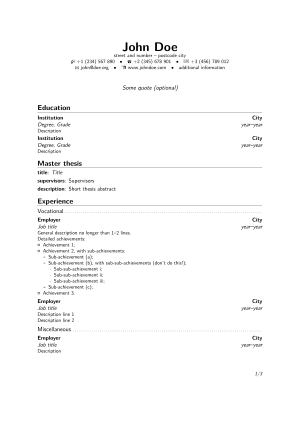LaTeX/简历
外观
< LaTeX
一份简历或履历有一个普遍的要求:它的格式必须完美无缺。这是 LaTeX 强大功能发挥作用的绝佳案例。凭借其强大的排版功能,LaTeX 无疑是编写简历的首选文档处理器。
当然,你可以手工设计自己的简历。否则,你可能希望使用专门为此任务设计的类。这样,用 LaTeX 编写简历就像填写表格一样简单,而且你就完成了。需要说明的是,类或包不仅定义了要填写的表格的语法,还定义了布局。虽然填写表格非常容易,但更改本应固定的布局却极其困难。从头开始编写简历,使用列表环境和表格,可以获得最佳效果。
- ⇒ 请注意,
res.cls仍然被一些人使用。这是一个非常古老的类,几乎不可能自定义。只有非常有经验的用户应该使用res.cls。 ⇐
可在CTAN上找到完整的简历包列表。
\documentclass[utf8, a4paper, 10pt, helvetica, narrow, flagWB, booktabs, totpages, english]{europecv}
\usepackage{graphicx} % Required to draw the flag
\usepackage[a4paper, left=3cm, right=2cm, top=2cm, bottom=2cm]{geometry}
\usepackage{babel}
% Commands europecv
\ecvLogoWidth{12mm} % Size logo europass
%\ecvLeftColumnWidth{4cm} % Size of column and vertical line (different from standard)
%\ecvfootnote{footnote} % Foot notes
\ecvname{\textsc{Surname}, First Name}
% Personal picture
\ecvbeforepicture{\raggedleft}
\ecvpicture[height=1in]{namefile_pic} % File picture without extension
\ecvafterpicture{\ecvspace{-2.5cm} }
% Address
\ecvaddress{Address first line\\& Address second line\\& City, State}
% Telephone
\ecvtelephone{+44 (0) 123 4567}
%\ecvfax{+39 01234567}
\ecvemail{john@someserver}
% Other personal info
\ecvnationality{Nationality}
\ecvdateofbirth{01/01/1900}
\ecvgender{Male}
\begin{document}
% Begin europecv environment
\begin{europecv}
\ecvpersonalinfo % Print personal info in preamble
\ecvitem{}{} % 1 free line - \ecvitem{}{} adds elements to a section
%\ecvsection{} % \ecvsection{} adds sections
\ecvitem{\large\textbf{Desired employment / Occupational field} }{\Large\textbf{Dream job} } % desired job
% Sections
% School
\ecvsection{Education and training}
\ecvitem{Dates}{From September 1900 to August 1905}\\
\ecvitem{Title of qualification awarded}{Name of the\\& degree}\\
\ecvitem{Principal subjects/occupational skills covered}{Learned skills}\\
\ecvitem{Name and type of organisation providing education and training}{My University\\&
Address\\&
City\\& Nation\\&
Post code\\&
Tel. +44 (0) 123 45678 23}\\
\ecvitem{Level in national or international classification}{Level of degree}\\
%\pagebreak{}
% Single course
\ecvitem{Dates}{August 2013}
\ecvitem{Title of qualification awarded}{Name of certification}
\ecvitem{Principal subjects/occupational skills covered}{Skills of certification}
\ecvitem{Name and type of organisation providing education and training}{Institution}\\
% Last working experience
\ecvsection{Work Experience}
\ecvitem{Dates}{From June 1957 to February 1987}\\
\ecvitem{Occupation or position held}{Name of the job}\\
\ecvitem{Main activities and responsibilities}{Activities during \\& this job}
\ecvitem{Name and address of employer}{Name of employer\\&
Employer address\\&
Second line\\& City\\& Nation\\&
Tel. +39 (0) 1234 5678}\\
\ecvitem{Type of business or sector}{Business}\\
% Volunteer experiences
\ecvsection{Volunteer Experience}
\ecvitem{Dates}{From August 2000 to present}\\
\ecvitem{Occupation or position held}{First Aider}\\
\ecvitem{Main activities and responsibilities}{Activities}
\ecvitem{Name and address of employer}{Name\\&
Address\\&
City\\& Post code\\&
Nation\\&
Tel. +44 (0) 1234 7654}\\
\ecvitem{Type of business or sector}{Business}\\
% Personal competences
\ecvsection{Personal skills and competences}
% Languages
% Mothertongue
\ecvmothertongue[10pt]{Italian}\\ % 10pt leave a one-char line space before the text
% Table for common language evaluation
\ecvlanguageheader{(*)}
\ecvlanguage{English}{\ecvCOne}{\ecvCOne}{\ecvCOne}{\ecvCOne}{\ecvCOne} % second language and levels
% Language levels A1 - A2 - B1 - B2 - C1 - C2 from basic to advanced.
% in this package are \ecv + A, B or C and the sub-level in letters (One or Two)
\ecvlanguage{French}{\ecvBTwo}{\ecvBTwo}{\ecvBTwo}{\ecvBTwo}{\ecvBTwo} % third
\ecvlastlanguage{Russian}{\ecvAOne}{\ecvATwo}{\ecvBOne}{\ecvCTwo}{\ecvBTwo} % last language
\ecvlanguagefooter{(*)}\\
% Social skills
\ecvitem{Social skills and competences}{- First social skill;\\& - Second social skill}\\
% Technical skills
\ecvitem{Technical skills and competences}{- First technical skill;\\& - Second technical skill}\\
% Computer skills
\ecvitem{Computer skills and competences}{- First skill;\\& - Second}\\
% Other skills
\ecvitem{Other skills and competences}{- First otherskill}\\
% Driving Licence
\ecvitem{Driving licence(s)}{Category and Type}\\
% Annexes
\ecvsection{Annexes}
\ecvitem{}{On request:}
\ecvitem{}{Birth certificate}
\ecvitem{}{Passport}
\ecvitem{}{Driving licence}
\ecvitem{}{Criminal record certificate}
\ecvitem{}{University study plan}
\ecvitem{}{}
% Disclaimer
\ecvsection{Disclaimer}
\ecvitem{}{This informations may be used for all purposes permitted by law and under the Data Protection Act 1998.\\&
Autorizzo l'utilizzo dei dati personali contenuti nel presente curriculum ai sensi del D.Lgs. 196/2003 e s.m.i. (Codice in materia di protezione dei dati personali)}
\end{europecv}
\end{document}
|
来自CTAN
Moderncv提供了一个文档类,用于排版现代简历,既有经典风格,也有休闲风格。它非常可自定义,允许您通过更改颜色、字体等来定义自己的风格。
官方包提供了一些经过良好注释的模板,这些模板可能是一个好的开始。您可以在您的发行版中找到这些模板(如果文档与包一起安装),或者最终在CTAN上找到。
我们不会在此重复模板,因此我们将只提供一个速成课程。您应该真正查看模板以了解更多详细信息。
大多数命令是不言自明的。
\documentclass[11pt,a4paper,sans]{moderncv}
%% ModernCV themes
\moderncvstyle{casual}
\moderncvcolor{blue}
\renewcommand{\familydefault}{\sfdefault}
\nopagenumbers{}
%% Character encoding
\usepackage[utf8]{inputenc}
%% Adjust the page margins
\usepackage[scale=0.75]{geometry}
%% Personal data
\firstname{Mandla}
\familyname{Kubheka}
\title{Resumé title (optional)}
\address{Mdakane Thokoza}{Alberton Ward52}
\mobile{063~408~4217}
\phone{06}
\fax{+3~(456)~789~012}
\email{mandlakubheka@gmail.com}
\homepage{www.mandlakubheka.com}
\extrainfo{additional information}
\photo[64pt][0.4pt]{picture}
\quote{Some quote (optional)}
%%------------------------------------------------------------------------------
%% Content
%%------------------------------------------------------------------------------
\begin{document}
\makecvtitle
\section{Lethukuthula.Secondary.School}
\cventry{year--year}{None}{None}{Katlehong}{ \textit{Grade11} }{Description} % arguments 3 to 6 can be left empty
\cvitem{title}{ \emph{Title} }
\cvitemwithcomment{Language 3}{Skill level}{Creative thinking, Dedicated and Hardworking}
\cvdoubleitem{category X}{XXX, YYY, ZZZ}{category Y}{XXX, YYY, ZZZ}
\cvlistitem{Item 1}
\cvlistdoubleitem{Item 2}{Item 3}
%% ...
%% A publications list
\nocite{*}
\bibliographystyle{plain}
\bibliography{publications} % a bibtex file containing the list of publications
\end{document}
|
- 主题
-
银行黑色主题
-
经典绿色主题
没有必要使用复杂的模板,它具有给定的布局,而且难以更改。您可以像使用简单的article类编写简历一样。您可以自由决定信息的量、信息的布局以及您想要显示信息的顺序。您是设计师,不受任何语法限制。
\documentclass{article}
\usepackage{geometry}
\geometry{margin=1in}
\setcounter{secnumdepth}{0}
\setlength{\parindent}{0pt}
\begin{document}
\begin{center}
\begin{tabular}{rl}
\huge\textbf{John} &\huge\textbf{Birdwatch}\\
+44 1234 9876 &johnbirdwatch@watchingbirds.org\\
Sunny Lane 15 &Duckbourgh\end{tabular}
\end{center}
\section{Computer Skills}
\LaTeX, PERL, Windows, Linux
\section{Education}
\textbf{Master of Arts in 2015}
for \textsc{Pigeons love doves}\par
\textbf{Bachelor of Arts in 2013}
for \textsc{Pigeons in Cities}
\section{Publications}
John Birdwatch, \textsc{Pigeons love doves},
Master Thesis, Columbidae University, 2015\par
Laura Lion, John Birdwatch and Paul Platypus,
{\itshape Journal of excessive Bird Watchers}:
``Observations made in the Duck Pond", 2016\par
\end{document}
|
上面的示例有一个简单的居中标题,包括姓名和个人信息。出版物部分是完全手工完成的。如果您有许多出版物,您应该考虑使用参考文献管理包,请参见Biblatex。另一个使用biblatex包的小示例。
\begin{filecontents}{\jobname.bib}
@thesis{birdwatch2015,
author = {John Birdwatch},
title = {Pigeons love ducks},
type = {mathesis},
institution = {Columbidae University},
location = {Duckbourgh},
date = {2015},
keywords = {ownpub},
}
@article{birdwatch2016,
author = {Laura Lion and John Birdwatch and Paul Platypus},
title = {Observations made in the Duck Pond},
journal = {Journal of excessive Bird Watchers},
date = {2016},
keywords = {ownpub},
}
\end{filecontents}
\documentclass{article}
\usepackage{scrextend}
\addtokomafont{labelinglabel}{\bfseries}
\usepackage{enumitem}
\usepackage{geometry}
\geometry{margin=1in}
\usepackage[style=authoryear]{biblatex}
\addbibresource{\jobname.bib}
\nocite{*}
\setcounter{secnumdepth}{0}
\setlength{\parindent}{0pt}
\begin{document}
{\huge\textbf{John Birdwatch}\par}
+44 1234 9876 \par johnbirdwatch@watchingbirds.org\par
Sunny Lane 15 \par Duckbourgh\par
\vspace{1cm}
\begin{labeling}{Longest list item}
\item [Computer Skills] \LaTeX, PERL, Windows, Linux
\item [Education] \parbox[t]{.8\textwidth}{
Master of Arts in 2015 for \textsc{Pigeons love doves}\par
Bachelor of Arts in 2013 for \textsc{Pigeons in Cities}
}
\end{labeling}
\section{Former watches}
\begin{description}[align=left,leftmargin=4cm,style=multiline]
\item[2011 (three months)] Birdwatching in Iceland \\ one month in the capital \\ two months driving around the island
\item[2012 (six weeks), 2017 (8 weeks)] The Canopy Tower in Panama\bigskip
\item[2013 (one week)] Venice, Italy
\end{description}
\printbibliography[title=Publications,heading=subbibliography,keyword=ownpub]
\end{document}
|
对于简历来说,只用一份文档来输出多种语言非常方便,因为许多部分在不同版本之间是共享的(个人数据、结构等)。
LaTeX 以及相应的宏提供了管理它的便捷方法。请参见国际化.